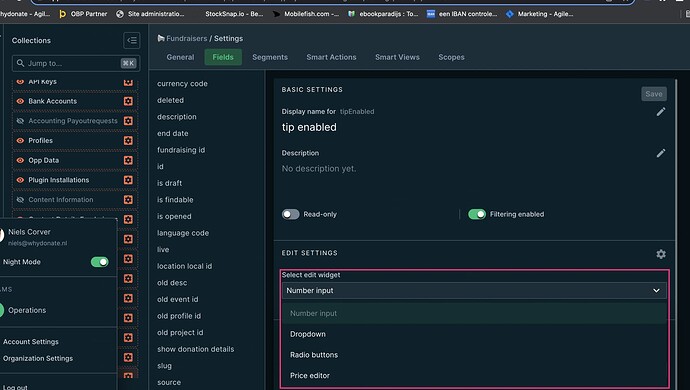Feature(s) impacted
Not able to find the checkbox/icon setting in our project.
Observed behavior
As you can see in the screenshots there is a checkbox/icon functionality on the demo project. I would like to have the same for our project. We have columns where we show either a 0 or 1 as value if the checkbox is check or not. But I’m not able to select the checkbox / icon combination. I can only see these options:
Any idea what we should do to get this checkbox/icon option available?
- Project name: whydonate-admin
- Team name: WhyDonate
- Environment name: Production
Hello @nielswhydonate.  Welcome to our community.
Welcome to our community. 
Oh ok, I see the issue. This widget is only available for boolean fields.
You should create a Smart Field that converts your Number field from the DB model to a boolean value.
This way your new field (that is only a boolean representation of the previous one) should have the Checkbox option.
As a side note, I will ask our product team why the Checkbox widget doesn’t support number fields by default. 
Let me know if it helps.
Kind regards,
Morgan
1 Like
Hi @morganperre, yes, this is very helpful information!
It would be great if the product team could look into that. But for the time being I will go with your suggested solution.
Thank you so much!
2 Likes